Affiliate links on Android Authority may earn us a commission. Learn more.
Zoom vs Google Hangouts: Which is best for your needs?
Published onJuly 15, 2021

Remote work has become more common than ever. In addition, office desk jockeys often need video calling to contact co-workers and clients from afar. Many of you are probably debating whether you should go for Zoom vs Google Hangouts. These are both great video calling apps, but they are significantly different and serve distinct users. Let’s compare them and help you figure out which best suits your needs.
Zoom vs Google Hangouts
Editor’s note: Google has recently launched Hangouts Meet, which is a great alternative for those who require a more professional video calling and conferencing tool. We won’t be focusing on that version of Hangouts today, as we have already put together an in-detail Zoom vs. Google Hangouts Meet comparison for you.
Zoom vs Google Hangouts: Video quality

One of the most important factors to consider is video quality. You don’t want to look pixelated in your next presentation, so you will be happy to hear both Zoom and Google Hangouts can handle HD video quality. Not all HD is made the same, though. In this case, Zoom has the upper hand with a 1080p max video resolution. Hangouts falls a bit behind at 720p. Neither is necessarily bad, but Zoom is the obvious winner if you want the best video quality you can get.
Your hardware and data connection need to be up to the task. Luckily, most current internet connections far surpass developer recommendations. Zoom recommends a 3.0Mbps download and 3.8Mbps upload connection for its highest quality video offerings. Hangouts recommends 3.2Mbps both ways, but that number can go up to 4Mbps with 10 participants in a call.
As for audio quality, it should mostly depend on your microphone. You should check out the SoundGuys list of the best USB microphones.
And: How to look best for your webcam meetings
Zoom vs Google Hangouts: Participant limit

How large your group is will highly influence your decision in the Zoom vs Google Hangouts dilemma. Classic Hangouts is a free service, mostly created for casual conversations between friends and family. With that in mind, we aren’t surprised to see the participant limit set to 25 people.
These numbers pale in comparison to Zoom’s 100 person limit for free accounts. And paying up can get that number up to a whopping 1,000. Again, these services are made with different types of users in mind.
Read: How to use Whiteboard in Zoom Meetings
Zoom vs Google Hangouts: Need an account?

We already have way too many user names and passwords to deal with, so it’s understandable to want to avoid creating yet another account for your video meetings.
The good news is Zoom doesn’t require meeting attendants to create an account. The host can create a link, which anyone with an internet browser can access. Once in the call, users can enjoy the full set of features Zoom has to offer.
A Hangouts video call URL can also be created, but anyone joining through it will need a Google account to enter. Most people probably already have a Google account, but Zoom’s versatility is nice to have.
Other features

Zoom is a full-featured, professional-grade video calling and conferencing service made for serious use. It has an ample set of features, including screen sharing, whiteboarding, annotations, file sharing, joining via call, meeting recording, cloud storing, breakout sessions, hand raising, and much more.
On the other hand, Google Hangouts offers a bare-bones experience with no bells and whistles. In fact, there isn’t much you can do once you join or create a Hangouts video call. You can do things like flip the camera, mute yourself, turn off the camera, and invite others. That’s about it!
Next: 10 Zoom Meetings tips and tricks you should know about
Zoom vs Google Hangouts: Compatibility

Zoom and Google Hangouts can be used with all main operating systems and devices around. Both support Windows, macOS, Linux, Android, iOS, and even a web browser. Zoom has the added benefit of joining a meeting via call, but that is about where the benefits end in terms of compatibility.
What’s great about Hangouts is that you may not even need to install extra software to use it. Hangouts almost always comes pre-installed with Android. In addition, Hangouts is built into the Gmail experience, which is another widely used Google service.
Zoom vs Google Hangouts: Security

This one is a bit tricky. Zoom’s security is technically better because it uses end-to-end encryption. Hangouts has in-transit encryption, which means data is only protected while on its way to Google. Once in their servers, the search giant has access to your communications.
But while Zoom’s security is officially superior, the company has been in the spotlight for privacy concerns lately, forcing them to freeze new features for 90 days. Despite privacy updates, improving encryption, adding the ability to disable personal meeting IDs, and fighting Zoombombing, the company can’t catch a break as over 500,000 stolen accounts are being sold online.
No huge issues have shown up in some time, but the security-conscious among you will probably want to stick with Hangouts, at least for some more time.
Here: 15 best antivirus apps and best anti-malware apps
Pricing

Hangouts Meet is part of the G Suite subscription, but we aren’t focusing on the paid version of Hangouts today, as mentioned early in this article. The Classic Hangouts version is completely free.
Zoom has a free plan, and it is technically better than Google Hangouts if you are looking for more functionality. The only true limitation with the free Zoom account is that video calls between more than 2 participants are limited to 40-minute sessions. You are also capped at 100 participants with a free Zoom account, but that is still much better than Hangouts’ 25-person limit.
If you want more capabilities, Zoom’s cheapest plan starts at $14.99 per month.
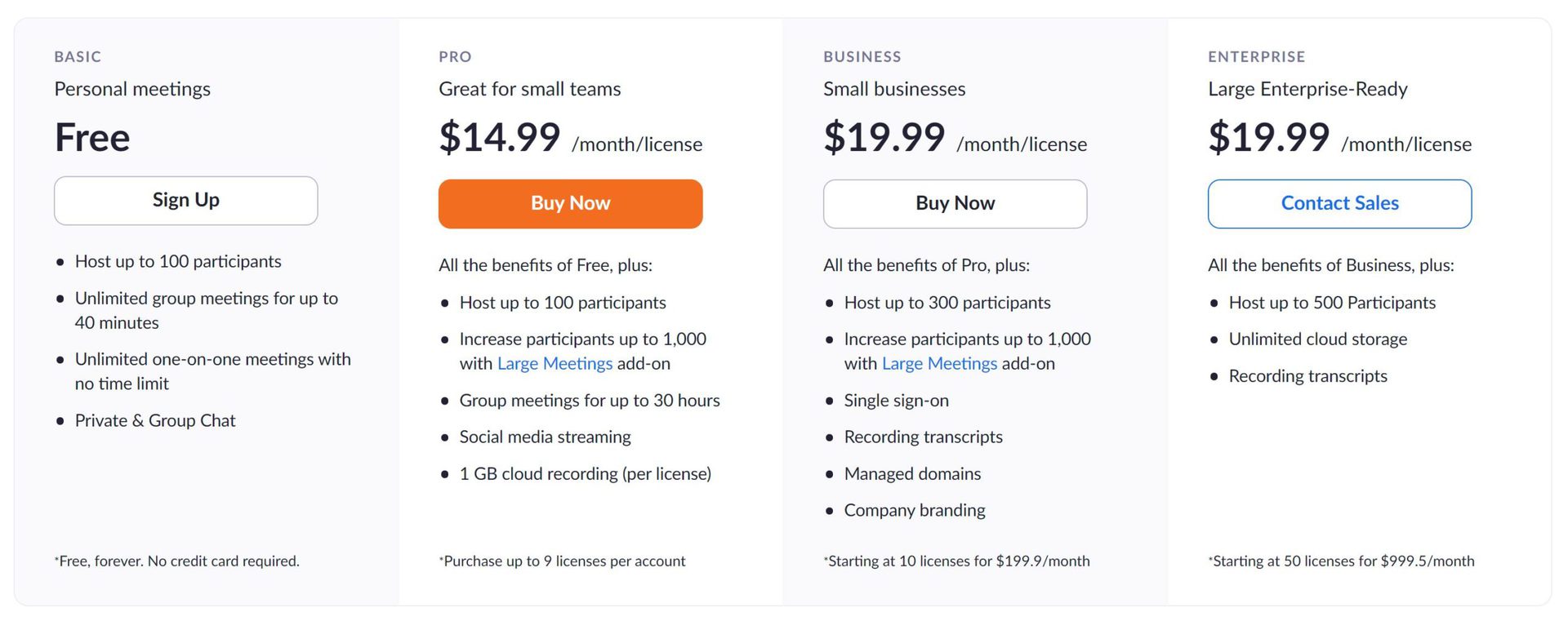
Zoom vs Google Hangouts: Which is better for you?

Zoom is the best option in terms of features, quality, and reliability. The video calling service is loved by professionals and continues to be among the best of its kind. Not to mention even the free version of Zoom is technically better than Google Hangouts. All those advantages come with a learning curve, though. While Zoom is amazing, it is a more complex software that takes time to master.
Even the free version of Zoom is technically better than Google Hangouts.Edgar Cervantes
With that said, it’s also important to note more isn’t always better. Google Hangouts would be great for those who don’t require all the bells and whistles Zoom offers. You may not need more than 25 participants, super crisp video, or fancy features.
Hangouts is as simple as video calling gets, with an intuitive UI even a kid would understand. Chances are you already have the software and account for it too, so there might be no need to sign up for anything.
Check out the links below for more video calling/conferencing options and comparisons.