Affiliate links on Android Authority may earn us a commission. Learn more.

ZUK Z1
What we like
What we don't like
Our scores
ZUK Z1
Lenovo’s smartphone strategy is certainly diverse. The company sells phones under its own name, it also sells phones under its Motorola brand, and it is also investing in other smartphone makers, in this case the Hong Kong-based ZUK. And it seems that ZUK isn’t shy about Lenovo’s involvement with the company since the ZUK Z1 comes in a box with Lenovo’s logo on it!
So what does the Lenovo-backed ZUK Z1 have to offer? How does it compare to the bigger brands? We find out, in this in-depth ZUK Z1 review!
Related – Best Cheap Android Phones
Design
The ZUK Z1 features quite a simplistic design language, and in many ways reminds me of the Samsung Galaxy S3, however the Z1 does sport a neatly made metal frame. According to ZUK, the metal frame is made from aviation aluminum and is crafted using 16 CNC manufacturing procedures and 209 machining operations in total. By using a metal frame ZUK have, in part at least, lifted the Z1 above the mediocre, all plastic generic phone design.

The metal frame also helps give the handset a sturdy feel and it is certainly easy to hold in the hand. Looking around the phone, you will find the volume rocker and the power button on the left hand side and the SIM tray opposite, on the right hand side. On the top is the 3.5mm headphone jack, while on the bottom edge is the speaker grill, microphone and the USB Type-C port.
On the front is the 5.5 inch Full HD IPS display, the front facing camera, the ear piece and the home button. The home button has a built-in fingerprint reader and is flanked by two capacitive keys, Recent on the left and Back on the right. Flipping the phone over you will find the rear facing camera, LED flash and the ZUK logo.

Overall the design may not be particularly innovative, but the use of the metal frame helps to notch up the style a little. However, I can’t help feeling that the first impression you will get from the Z1 is that of a generic smartphone. The handset also comes in dark grey, and maybe that version would appear less bland.
Display

The Z1 comes with a 5.5-inch IPS LCD display, with a 1080p resolution, resulting in a pixel density of 401 ppi. Having a Full HD display is a huge plus for a mid-range phone like this, and the good news is that the display is a good performer with s 450 nit peak brightness and 1500:1 contrast ratio.
Since it is an IPS panel the viewing angles are great and overall the display adds to the experience rather than detracts from it. I had no trouble seeing the display indoors or outdoors and the “adaptive brightness” works well. One interesting thing about this display is its “LiveDisplay” feature. When enabled, the display will change its brightness and color temperature depending on the time of day. In day mode the color temperature is set to 6500K, but at night it automatically switches to 4500K (i.e. the colors appear warmer). There is also an “Automatic outdoor mode” which increases the brightness and saturation under bright sunlight.
It is worth mentioning that there is a small black border between the end of the display and the start of the bezels/case. Some users might find this unsatisfactory, though personally it doesn’t bother me at all.
Performance
ZUK have made an interesting choice when it comes to the Z1’s processor. While many handset makers are moving to 64-bit processors from Qualcomm, Samsung or MediaTek, the Z1 packs a 32-bit processor, specifically the Snapdragon 801. In one sense this is a smart move as the Snapdragon 800 and 801 was/is a fantastic processor and has a great track record for performance and reliability. But, from a marketing point of view, some potential buyers might see the Snapdragon 801 as yesterday’s tech. However, the truth is I would rather have the 32-bit Snapdragon 801 than a very low-end 64-bit processor like the Snapdragon 410.

Obviously the Snapdragon 801 is no slouch and Android runs very well on this SoC. The UI is fast and responsive. I didn’t notice any lags or stutters and overall the performance from a user’s point of view is excellent.
Since we are talking about the same SoC which was in the Samsung Galaxy S5, the LG G3, the HTCOne (M8) and the One Plus One, the benchmarks are going to be very similar to those devices. My tests show that the Z1 scores 44906 in AnTuTu and a manages frame rate of 52.8 fps from Epic Citadel in High Quality mode. In Ultra High Quality mode the Z1 achieves 48.1 fps. All very decent scores.
Hardware

The Z1 comes with a very generous 64GB of on-board storage, however, there is no microSD card support. There is also 3GB of RAM, Wi-Fi 802.11 a/b/g/n/ac (that is 2.4GHz and 5.8GHz), Bluetooth 4.1 and GPS. The Z1 supports 2G, 3G and 4G LTE. The 4G bands are 1, 3, 7, 28, 29, 40, and 41, while the supported 3G frequencies are 850/900/1900/2100 MHz. The 4G bands are great for Europe, Asia and the Middle East, however the lack of band 20 support might be a problem for some (e.g. 02 in the UK uses band 20, as does “3”). In the USA you will probably be limited to 3G on T-Mobile and AT&T. You should always check with your provider if you are uncertain.
The speaker of on the Z1 is unfortunately average at best. It isn’t bad per say, but it lacks any kind of depth and can sound quite tinny. The situation is partially alleviated by the included AudioFX app which adds an equalizer with various settings like Rock, Folk, Classical, Normal and so on.
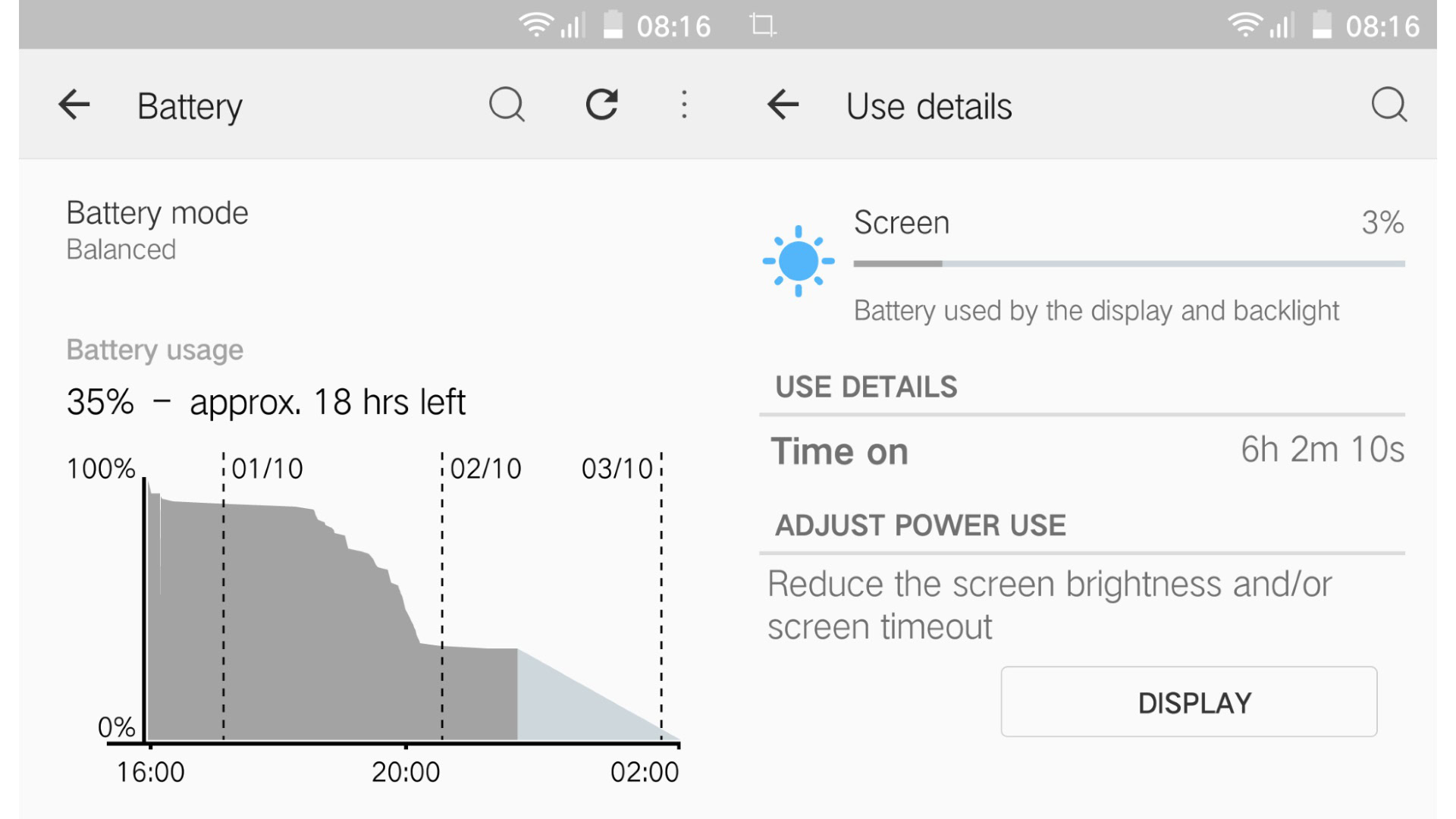
The Z1 comes with a massive 4100 mAh non-removable battery, which yields more than an average battery life. According to ZUK’s official figures it will give you a 4G talk time of 38 hours, let you play locally stored music for about 85 hours and let you watch locally stored videos for about 15 hours! I have no reason to doubt these figures. My own tests show that you can watch YouTube, over Wi-Fi, for a least 15 hours on one charge, or play intensive 3D games for around 6 hours. During my testing I charged the phone just once, did all my tests, got 6 hours of screen-on time over roughly 40 hours, and I still had 35% battery left!

The ZUK Z1 includes a fingerprint reader in the home button. Overall the fingerprint scanner is fast and accurate and is on par with devices like the Galaxy S6. You can wake and unlock the phone by pressing and holding the home button. The device will wake, read your fingerprint and unlock in around 1 second. Multiple fingerprints can be stored at a time, and the process of setting it up is simple and takes only a minute or two, involving just repeated presses of the home button. If you are familiar with fingerprint readers on devices like the Note 5 or Mate S, then you won’t be disappointed with the reader on the Z1. However it is worth mentioning that the Z1 doesn’t support NFC, so there are no additional fingerprint reader functions related to payments or other forms of authentication.
Because the home button has a built-in fingerprint reader, it has allowed ZUK to add an extra function to the button. If you press the button it takes you directly to the home screen. If you touch the button (without pressing it) it behaves exactly like the back button.

Like many next generation smartphones, ZUK has opted to include a USB Type-C port on the Z1. I think this is a good move, at least in terms of marketing and future proofing, however ZUK has also been pragmatic in its choice of USB cable. It doesn’t supply a double ended USB Type-C, but rather a cable with a Type-C connector at one end and a standard-A plug at the other end so that you can connect it into a “normal” USB port on your computer, or other charger. Talking of chargers the supplied charger for the Z1 is a fairly standard 5V/2A charger.
Camera
The device comes with a f/2.2 13MP camera which uses a Sony Exmor RS stack sensor. It includes optical image stabilization (OIS) and ZUK boasts that the sensor has a single pixel size of 1.12um and that it has incorporated a 5-element lens. On the front, there is a more run-of-the-mill OV8865 based 8.0MP camera.

For outdoor shots the camera is excellent, the colors are vibrant, the exposure levels are good, the images seem to “pop” without being unrealistic. For indoor and low-light photos, the situation is a little different. For indoor photos with a reasonable level of natural light coming from outside then the photos remain good (see the pictures of the toys in the gallery below), but for low-light situations the noise level can be very high (see the picture of the C-1 microphone in the gallery). Having said that, the picture of the C-1 microphone was taken in a darkened room with the curtains shut and yet the camera did a excellent job of making it appear light and natural.
As far as the camera application is concerned, it is the standard Cyanogen Camera app. You select the different modes like HDR or the different filters by swiping down on the mode name at the top of the screen. The live filters, like Sepia, Negative and so on, are a nice touch, as they show up in the entire viewfinder. Diving in deeper will help you find the settings available for ISO and exposure compensation, as well as the option to even change the codec used for video capture. The pictures are in 4:3 format by standard, but if you want 16:9 then you can change it in the settings, but the number of megapixels will drop to 9.7 MP.
Software
One of the key features of the Z1 is that it runs Cyanogen OS 12.1, which is based on Android 5.1.1 Lollipop, at least outside of China. Cyanogen is fully Google-certified, which means it comes with all of Google’s services and apps including the Play Store. Cyanogen offers lots of different features that can’t be found in stock Android. For example, there is the built-in theme store, better privacy features, and the ability to add on-screen buttons even though the phone has capacitive keys. Also a lot of the stock apps have been replaced with Cyanogen versions, I already mentioned the camera app, but other apps like Calendar and Email apps have also been replaced, in fact in Cyanogen 12, the Calendar and Email apps are provided by Boxer.
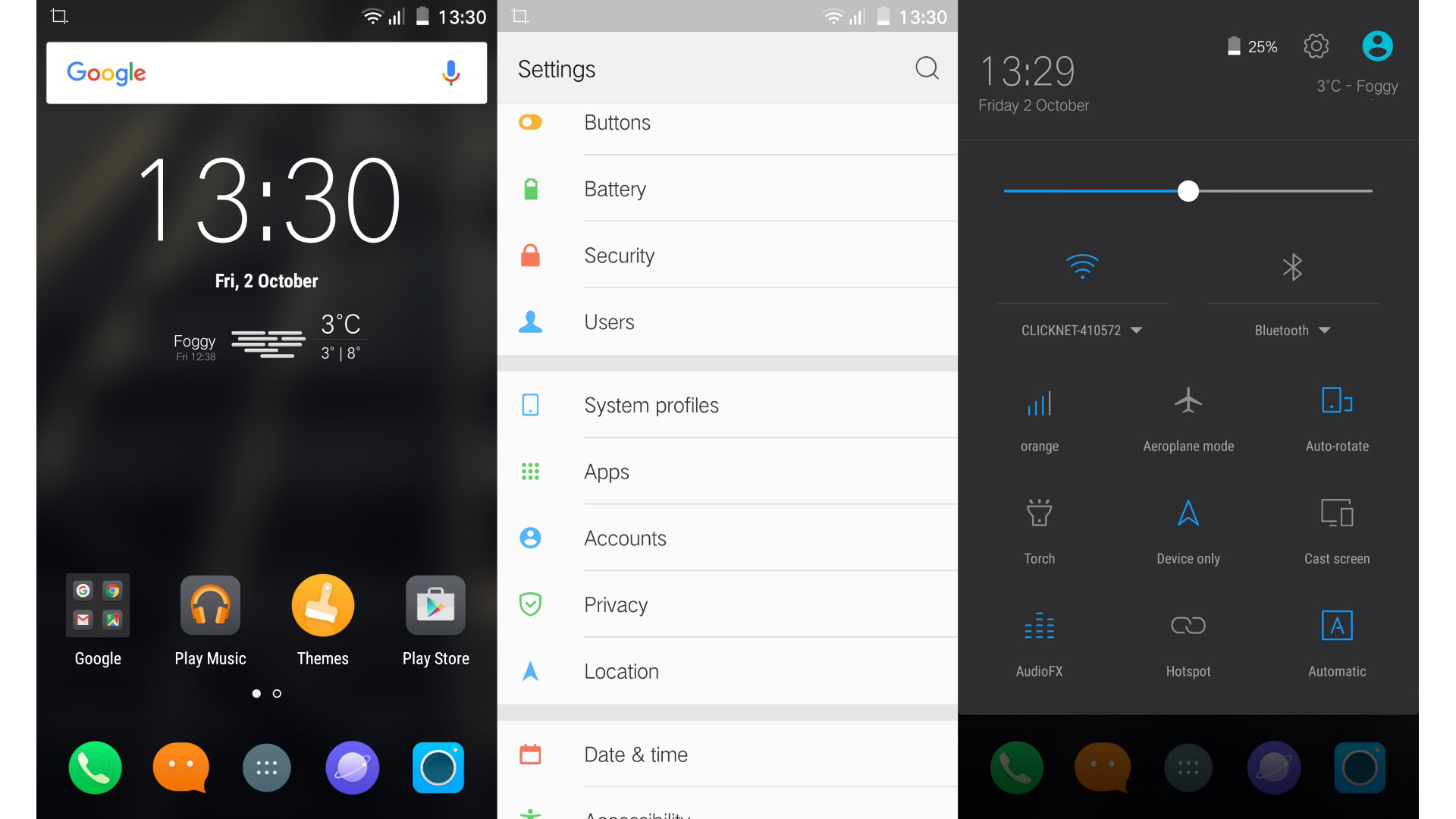
Other interesting settings are options for double-tap to wake and also double-tap to sleep; System profile, like Automobile, Default and Silent; Blocked caller list and WhisperPush (for encrypted SMS messages); and even user accounts!
The launcher is highly customizable, and the home screen has several different settings including whether to include a search bar, what scroll effect to use, the gird size, and so on. You can also customize the app drawer. By default the apps are shown in a vertical list but you can change that to a paged mode and also set the effect used between page turns.
If you are at all familiar with Cyanogen or Cyanogenmod, then you will feel right at home with the ZUK Z1.
Specifications
| Display | 5.5-inch IPS LCD display, 1080p, 401 ppi, 1500:1 contrast, 450 nits. |
|---|---|
Processor | Qualcomm snapdragon 801 (MSM8974AC), 2.5GHz. Adreno 330 3D GPU, 578MHz. |
Storage | 64 GB |
RAM | 3 GB |
Connectivity | Wi-Fi 802.11 a/b/g/n/ac (2.4GHz and 5.8GHz), Bluetooth 4.1, GPS. |
Software | Cyanogen OS 12.1 based on Andriod 5.1.1 |
Camera | Main camera: f/2.2 13MP Sony Exmor RS stack sensor, OIS, single pixel size 1.12um. Front camera: OV8865 8.0MP, single pixel size 1.12um, OmniBSI-2 technology. |
Battery | 4100 mAh |
Colors | grey, white |
Dimensions | 155.7 x 77.3 x 8.8 mm, 175 grams |
Gallery
Pricing and final thoughts
The ZUK Z1 recently went on sale internationally. Its normal retail price is €374.99, however as part of the launch it can be bought cheaper through the Spanish eBay site for as little as €279.99. This offer will be running until October 6th. If you live elsewhere in Europe, be sure to check out this eBay France listing between October 4th and 11th when another €280 sale is scheduled to take place. For those in the US, the phone isn’t officially available at this time, though it can be found on Ebay for around $350.
So there you have it, the ZUK Z1. The company is backed by Lenovo, the handset runs Cyanogen, and the 4100 mAh battery is excellent, as is the 64GB of on-board storage. The battery isn’t removable, there is no SD card slot, and the design could be seen as bland. However if those aren’t a problem to you then the ZUK Z1 could be a good choice.
Let me know your thoughts in the comments below.