Affiliate links on Android Authority may earn us a commission. Learn more.
What is Chrome OS and who is it for?
Published onDecember 1, 2024
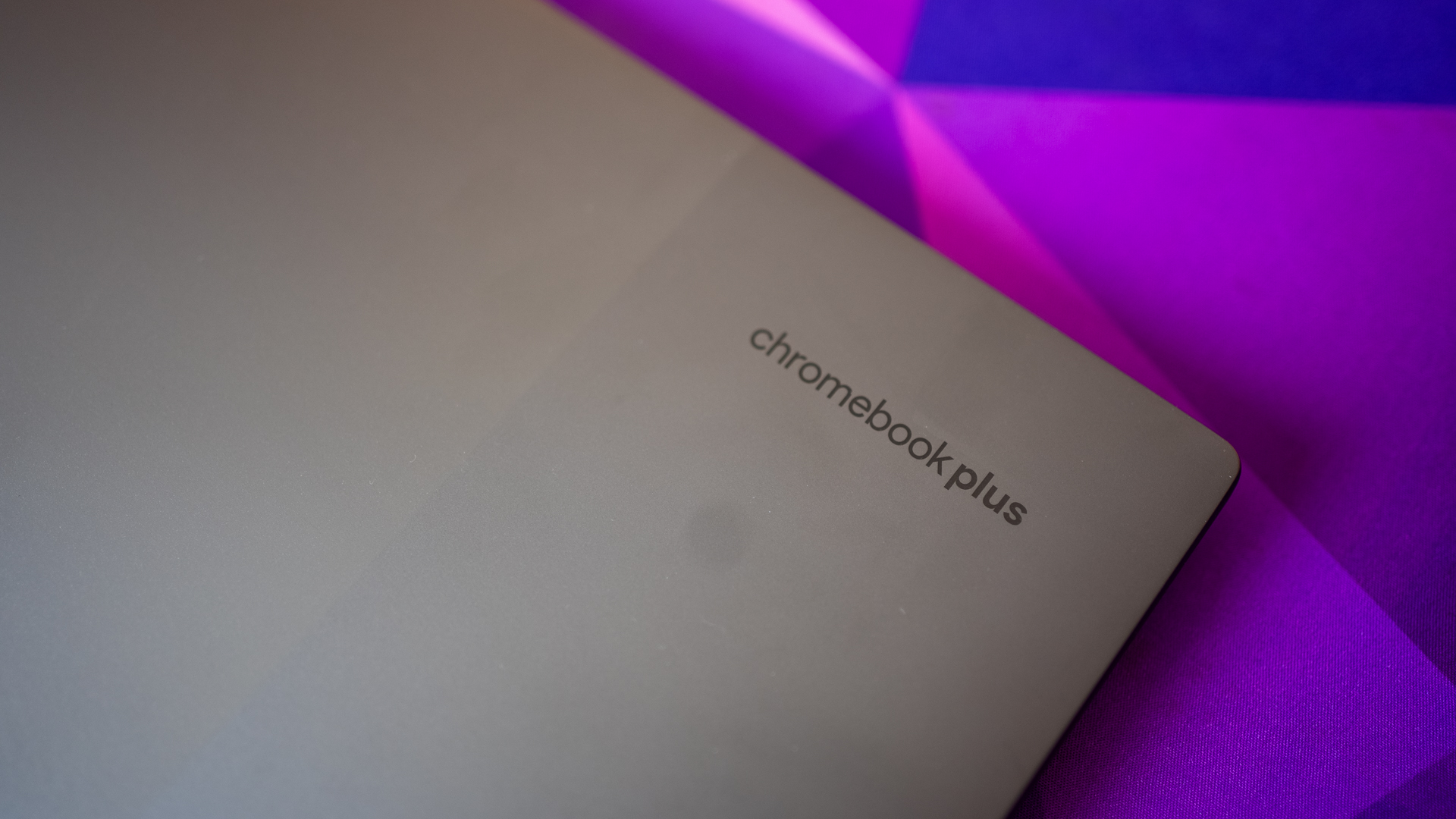
Google’s Chrome OS is an alternative to operating systems like Windows and macOS. It’s a great platform, but it has its pros and cons, just like its rivals. If you’re thinking of buying a Chromebook, you should first learn exactly what Chrome OS is, how it holds up against more traditional operating systems like Windows, and who exactly should and shouldn’t use it. You’ll find answers to all these questions and more here.
Chrome OS is Google's operating system meant for laptops and desktop computers. It's relatively lightweight compared to Windows, meaning it can run on most modern hardware. Chrome OS offers most of the computing essentials you'd need like the Chrome web browser, Android apps via the Play Store, and even Linux app support.
What is Chrome OS, anyway?
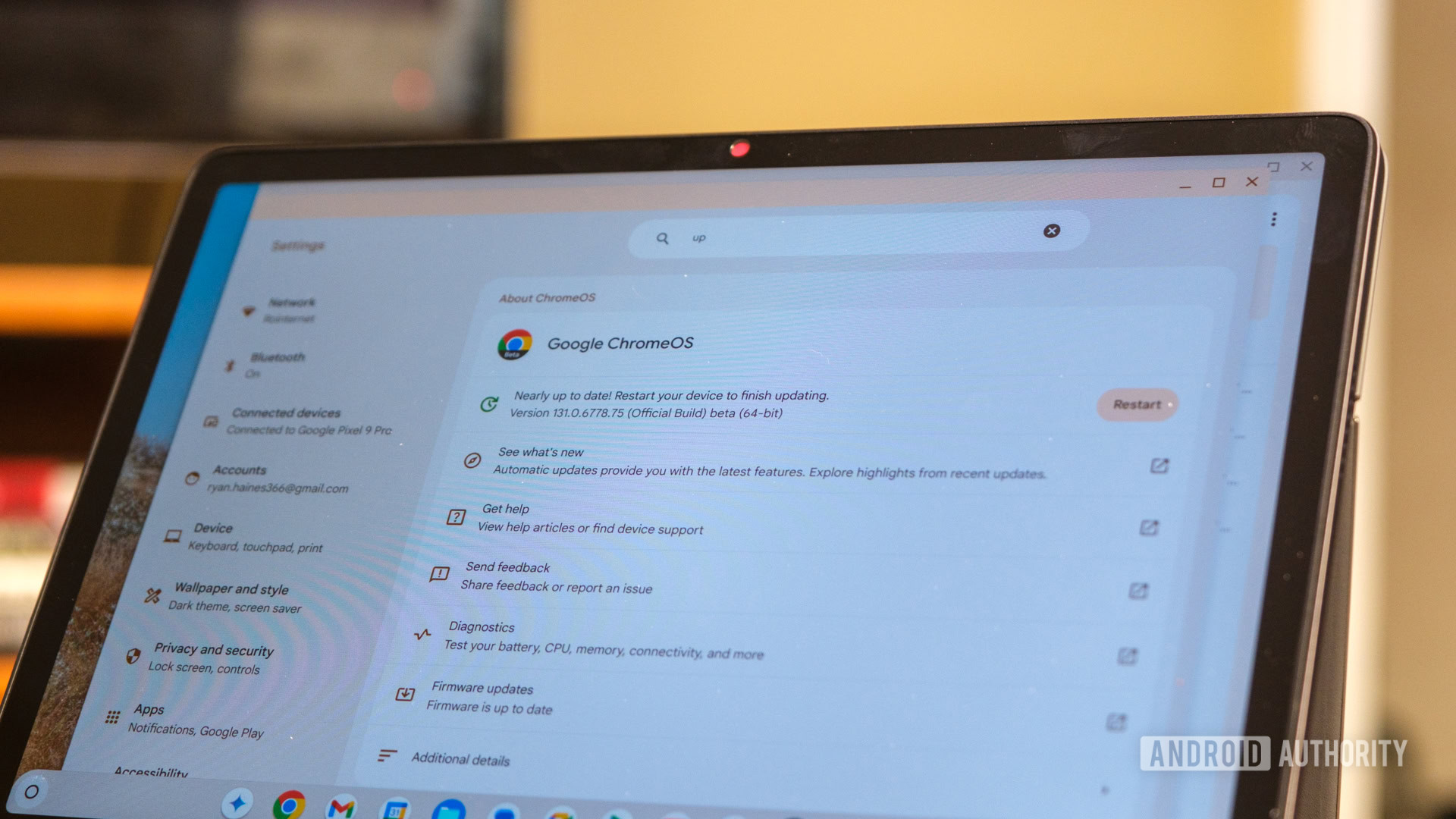
Chrome OS is an operating system developed and owned by Google. It’s based on Linux and is open-source, which means it’s free to use.
A big advantage of Chrome OS is that it’s super simple to use. Although it has a desktop environment similar to the one you get on a Windows machine, Chrome OS is mostly a web browser at its core. You can use Chrome to watch videos, scroll through Facebook and other social networks, and do everything else you can do in a browser on rival operating systems like Windows and macOS.
Like Android phones, most Chrome OS devices released in or after 2017 have access to the Google Play Store. This means that most of the apps you can download and run on your Android phone are also available on Chrome OS. However, keep in mind that not all of these apps are optimized for Chrome OS. You can use these in phone screen format, which takes up just a portion of the screen on a Chromebook.
Chrome OS is more than just a web browser these days.
Some newer Chromebooks also can run Linux apps, which further advances the operating system’s capabilities. This means Chrome OS can even run desktop-level programs, given they are available for Linux platforms.
The simplicity of Chrome OS also has a major drawback. Unlike Windows and macOS devices, you can’t download and run AAA games or use desktop programs like Adobe Premiere Plus, for example. You can only run programs and games from the Play Store or those available for Linux. This is why Chromebooks aren’t for everyone.
Chrome OS vs Chrome browser: What’s the difference?

Google’s Chrome browser allows you to access the web and works pretty much the same on all platforms, including Windows, macOS, and Android. Its rivals include browsers like Firefox, Opera, Microsoft Edge, and Brave, among many others. According to StatCounter, Chrome is currently the most popular browser globally, with a market share of around 65% (all platforms combined).
Some say Chrome OS is nothing more than a glorified browser.
On the other hand, Chrome OS is an operating system that powers Chromebooks, just like Windows and macOS power other computers. It comes with the Google Chrome browser installed, which you can use to access the web, but also packs other software alongside it. The OS is designed around simplicity, so there aren’t many extra features you get outside of just launching the Chrome browser and surfing the web.
Because of its simplicity, some refer to Chrome OS as nothing more than a glorified browser. While that may have been the case years back, it isn’t true anymore, mainly because of the support for Android apps, Linux software, and other offline functions like document editing.
Chrome OS vs Android: How do Google’s operating systems differ?

With the rise of detachable keyboards on Chromebooks like the Lenovo Duet series, you may wonder how Google’s desktop-class operating system differs from Android. The gap may seem slim on the surface, given that you can access Android apps via the Play Store on Chrome OS. However, there are many subtle differences under the hood that may make or break your experience.
For starters, Android apps run inside a virtual machine on Chrome OS. This means reduced performance under many intensive applications as well as shorter battery life if you simply used an Android device in the first place. From personal experience, the Android virtual machine also tends to eat up quite a bit of memory on Chrome OS. This is a particular problem on lower-end devices with only 4GB of RAM. For this reason, you’ll find that many more Chromebooks are sold with 8GB and even 16GB of memory at a slight premium.
Chrome OS is an independent operating system that can emulate Android apps.
Ultimately, the ability to run Android apps is not a given on any Chrome OS device. Even on $1,000 Chromebooks, you may run into compatibility issues since higher-end ones tend to use Intel CPUs while most Android apps are designed for the Arm-based Snapdragon or Mediatek chips.
On the flip side, Chrome OS has a full-fledged desktop web browser and interface that feels comfortable to use on a larger display, particularly with a keyboard and mouse. Which one you prefer will eventually boil down to personal preference. That said, we’ve heard rumors circling that Google plans to merge Chrome OS into Android wholesale.
Who is Chrome OS for? Pros and cons
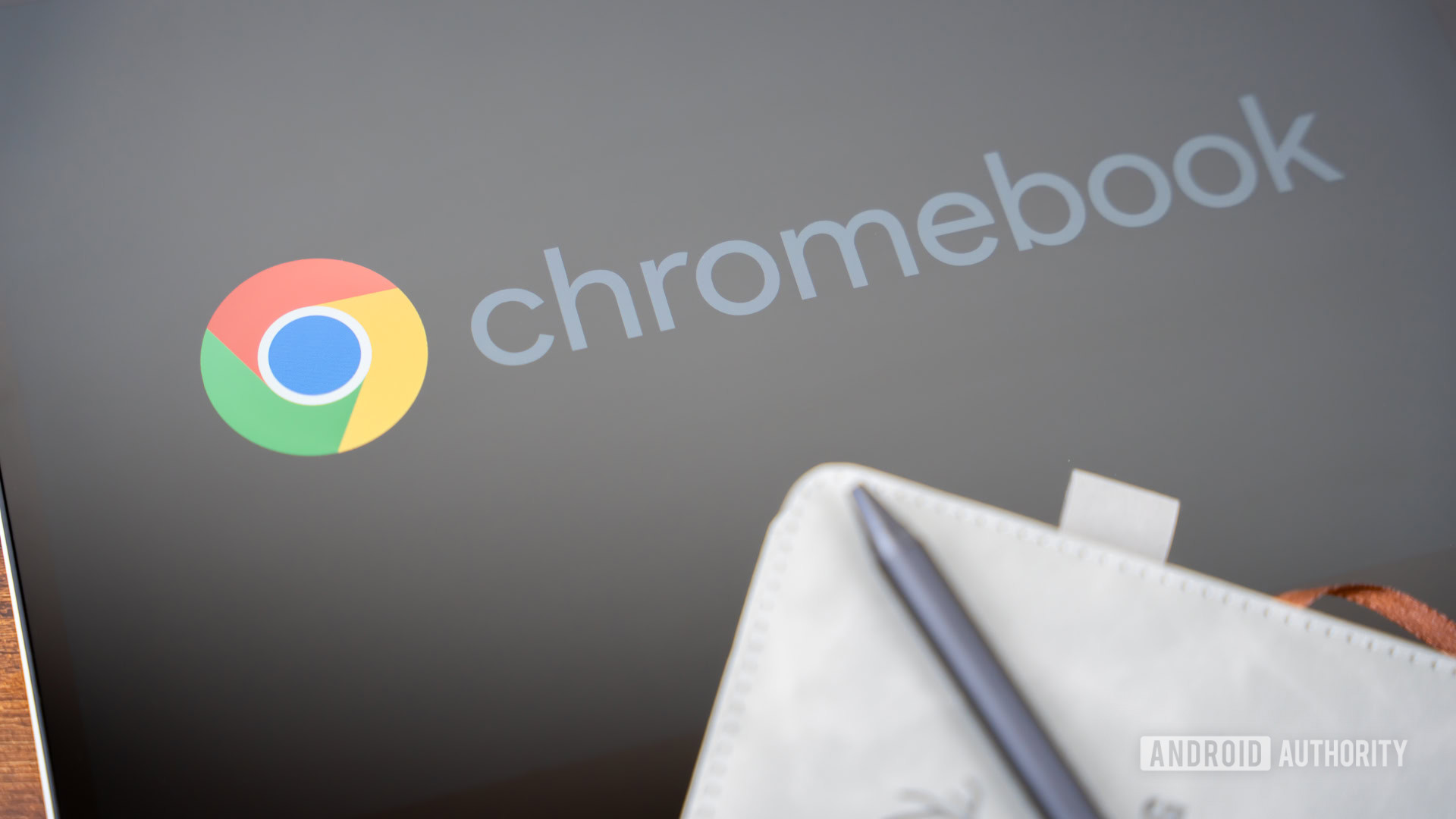
Chromebooks are designed to be simple and affordable, although there are high-end models available as well. If all you want to do with a laptop is browse the web, watch YouTube videos, play Android games, and use the same apps you do on your phone, a Chrome OS device is definitely something to consider.
However, if you’re a more advanced user who wants to play popular AAA PC games and use software like Photoshop, a more traditional Windows or even a macOS device is better suited for your needs. Remember that while software like Photoshop can be used on Chrome OS since you can download it from the Play Store, the Android version of the app is far less powerful and feature-packed than the Windows variant.
That’s just a general guideline for who should use a Chromebook and who shouldn’t. If you want to dive deeper into the topic, check out the main pros and cons of Chrome OS below, which will help you figure out whether a Chromebook is for you.
Pros:
- Simple: Chrome OS is all about simplicity. The Chromebook operating system is so simple, even your grandma could use it. It also works fast and boots up in mere seconds.
- Cheap: Chrome OS is open-source and free to use. It’s designed for simple tasks like browsing the web and running Android apps, so it doesn’t need high-end hardware. For those reasons, Chrome OS devices are generally cheaper than their Windows/macOS counterparts, although there are a few expensive models on offer as well.
- Android app support: As already mentioned, Chromebooks released in the last few years all support Android apps, making them a lot more useful than they once were.
- Linux app support: In recent years, Google has added support for Linux applications. This means Chromebooks can now run desktop-level software, given that the Chromebook supports Linux apps and has enough power to run them.
- Secure: Because of its simplicity, Chrome OS is much more secure than Windows laptops, especially since most of what you’ll download will be from the Play Store. There are also frequent and automatic Chrome OS updates available and built-in virus protection.
- Cloud-based: Chrome OS is designed to be mostly cloud-based. You have all of Google’s services available, including Google Docs for creating documents, Drive for storing your files, and Photos for all your images. That means you can access all these files and documents on other devices with an internet connection, regardless of your location. You can also be sure that if your Chromebook gets lost, stolen, or damaged, you won’t lose your files.
- Weight: Chrome OS-powered devices generally don’t have large hard drives and other high-end specs, which means they are lighter than most other laptops — making them ideal for road warriors.
- Battery life: Since Chrome OS is a simple operating system and Chromebooks don’t need a lot of power, battery life is generally excellent.
Cons:
- Software compatibility: We’ve already mentioned this, but we’ll say it again since it’s the biggest drawback of Chrome OS devices. You can’t use full versions of Photoshop, Microsoft Office, and many other programs on Chromebooks. That is, unless the app is available for Linux, but many of these big apps aren’t. And if you’re sticking to mobile apps, chances are plenty of features will be stripped out.
- Not great for gaming: You can play games on Chromebooks, but you’re limited to the titles available in the Play Store. So you can’t play AAA games on Chrome OS devices, as they don’t support them. But even if they did, you wouldn’t be able to play many of them since Chromebooks are not powerful machines to begin with. Keep in mind this is changing, though, as cloud gaming is becoming more common.
- Small storage space: Since they are cloud-based, the storage space you get on a Chromebook is generally a lot smaller than what you would expect on a Windows laptop. Instead of 500GB, expect around 128GB. This isn’t a huge drawback since you don’t need a lot of space, but it is worth mentioning nonetheless.
- Offline mode: Chrome OS devices work best when you have access to the internet. You can use them offline, but the experience isn’t always the best. Some apps won’t work at all, while others will have limited functionality in offline mode.
Which Chrome OS device should I buy?

Chrome OS primarily powers Chromebooks. There are plenty to choose from at different price points, although more affordable models are available than those boasting high-end specs and matching price tags.
We won’t list our pick for the best Chromebooks in this post, as that would make it too long. To learn which ones we think are worth your money, check out our dedicated best Chromebooks post instead. As a personal recommendation, you’ll want to steer clear of the cheapest models around the $250 price point as they won’t have enough processing power to last several years. Older models tend to get discounted so consider buying last year’s $500 Chromebook on sale instead of this year’s $250 model at full price.
In addition to Chromebooks, you’ll also find Chrome OS on a few tablets. These devices are even more portable, and you can pair them with a keyboard if you have to write a longer email or create a document.
Can I run Chrome OS on any computer?

Until recently, the only way to officially use Chrome OS was if you bought a Chromebook running it out of the box. However, that’s no longer the case. Google has now released a slightly modified version of the operating system dubbed Chrome OS Flex that’s designed to run on just about any computer.
Yes, you can install Chrome OS on (almost) any computer.
Since Chrome OS takes up fewer system resources than Windows or MacOS, it’s perfect for older laptops or computers that you can’t use anymore. You’ll need a USB flash drive to boot and install Chrome OS Flex on your existing computer.
While Chrome OS Flex lets you access most of the operating system’s features, it does have a few limitations compared to an actual Chromebook. The biggest one is that you won’t be able to install Android apps as it lacks the Google Play Store.
Top Chrome OS FAQs
No. Newer Chromebooks from 2017 and before likely can’t run either. And if you’re looking to get a Chromebook with Linux support, you’ll want an even newer model. Check which Chromebooks support Android and Linux apps here.
That’s relative. They can generally do more, but we wouldn’t call them superior. They are just different. Each OS is for different users. Which one is better comes down to personal wants and needs.
Although Fortnite is available on the Play Store, you can’t download it on a Chromebook. The only way to get it on your device is to sideload the app, but there are some requirements even then. Your Chromebook has to have a 64-bit processor and at least 4GB of RAM, among other things. You can also use a cloud-based gaming platform like NVIDIA’s GeForce Now or Shadow PC.
Nothing, as it’s an open-source Chromebook operating system. This means that, unlike Windows, manufacturers can use it for free. This is one of the reasons why Chromebooks are so affordable.
Yes, but only the mobile versions available on the Play Store or the web. They get the job done but aren’t as feature-packed as those you get on Windows machines.
It doesn’t look like it. Due to their differences, Chrome OS isn’t a direct competitor to Windows. It’s better in some ways and worse in others. This is why the two will have no problem coexisting on the market.
Yes, it does. That means each household member can create their own profile on a Chromebook. This protects their privacy and enhances the overall experience.
Yes, Chrome OS is a very secure platform. You don’t have to worry about bugs and viruses as much as you do with Windows laptops.
Chrome OS receives updates every few weeks. You can check the latest release along with all of the changes at this Google blog.